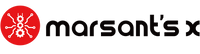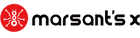What Your E-Bike's Error Code Is Telling You
Introduction: Don't Panic, Diagnose
An error code flashing on your e-bike's display can feel like a major problem. It interrupts your ride and can create immediate anxiety about expensive repairs. But in most cases, an error code is not a sign of catastrophic failure. It’s your bike's way of communicating, pointing you toward a specific issue that is often simple to resolve.
I've seen countless riders assume the worst when a code appears, thinking their motor has burned out or the battery is dead. More often than not, the root cause is something minor—a loose connector, a misaligned sensor, or a brake lever that isn't fully released. These are issues you can often fix yourself in minutes with basic checks, saving you a trip to a bike shop and the frustration of a canceled commute.
This guide is designed to demystify e-bike error codes. We will walk through a systematic diagnostic process used by professional technicians to quickly pinpoint the source of a fault. By following these steps, you can understand what your e-bike is telling you, fix common problems, and know exactly when it’s time to call for expert help.
Section 1: Understanding E-Bike Error Codes
Your e-bike is a network of electronic components: the battery, controller (the "brain"), motor, display, and various sensors. These parts constantly communicate with each other. An error code is generated when the controller detects a signal that falls outside its expected operating parameters.
What an Error Code Really Means
Think of an error code as your bike's self-diagnostic system at work. It's a specific flag raised in response to an abnormal reading. For example, if the controller expects a signal from the throttle and gets none, it will generate a throttle error. If it detects the motor is drawing too much current, it might trigger a motor or controller error to protect the system from damage.
Crucially, the code points to the symptom, and our job is to find the cause. A brake sensor error, for instance, doesn’t mean the sensor itself is broken. It could simply mean the brake lever is slightly depressed, activating the motor cut-off switch. This is a safety feature, not a fault. Understanding this distinction is the first step in effective troubleshooting.

Debunking the Myth: "An Error Code Means a Costly Repair"
A common misconception is that any error code means a key component, like the battery or motor, has failed. This is rarely the case. Field data shows that the vast majority of errors stem from simple, correctable issues. The most common culprits are:
- Loose or Corroded Connectors: Vibration and exposure to moisture can easily degrade electrical connections over time.
- Sensor Misalignment: The pedal-assist sensor (PAS) is a prime example. A slight knock can move the magnet ring out of alignment, triggering an error.
- Firmware Glitches: Like any computer, an e-bike's controller can sometimes experience a temporary software bug that is easily cleared with a reset.
- User Input Conflicts: Applying the throttle while holding the brakes, for example, can confuse the system and generate a code.
Before assuming a major failure, always start with the simplest potential causes. This approach will solve the problem over 80% of the time and costs nothing but a few minutes of your time.
Section 2: The Universal First Response: Your Pre-Flight Checklist
Just as a pilot runs through a checklist before takeoff, you should follow a consistent sequence before reaching for any tools. This initial process rules out the most frequent and simple issues, preventing you from chasing down the wrong problem.
Step 1: Document the Fault
When an error appears, don't dismiss it. Your first action should be to gather information. This data is invaluable, whether you fix it yourself or need to provide details to a support technician.
- Record the Error Code: Write down the exact code shown on the display (e.g., Error 21H, E007).
- Note the Conditions: What were you doing when the error occurred? Were you accelerating hard, climbing a hill, riding through rain, or just starting the bike?
- Check the Display: Are there any other unusual symptoms? Is the battery indicator flashing? Is the speedometer working?
This information creates a snapshot of the fault, turning a vague "my bike isn't working" into a specific, actionable problem statement like, "Error 30H appears when I hit a bump, and the motor cuts out."
Step 2: The Soft Reset (Power Cycle)
Before you unplug a single wire, perform a soft reset. This is the classic "turn it off and on again" technique, and it's surprisingly effective. A soft reset clears any transient glitches in the controller's firmware without erasing any important settings.
- Power down the e-bike using the button on your display or battery.
- Wait for at least 30 seconds. This gives the internal capacitors in the controller time to fully discharge.
- Power the system back on.
If the error code is gone and the bike functions normally, the issue was likely a minor firmware hiccup. If it returns immediately or as soon as you try to ride, proceed to the next step.
Step 3: Verify the Power Source
A weak or poorly connected battery is a primary source of e-bike errors. The controller and motor rely on a stable voltage supply, and any disruption can trigger a fault. For a deeper dive into battery health, understanding the 5 signs your e-bike battery might be dying is essential.
- Check the State of Charge (SoC): Is the battery charged? A low battery can cause under-voltage errors, especially under load. If you haven't already, adopt a consistent charging routine by following the do's and don'ts of daily e-bike charging.
- Measure the Voltage (If you have a multimeter): A healthy, fully charged 48V battery should read around 54.6V. It's considered empty around 42V. If the resting voltage seems fine, a failing battery might still show a significant voltage drop under load (e.g., when you engage the motor). This "voltage sag" indicates high internal resistance and is a classic sign of a degraded battery pack.
- Inspect the Battery Connection: Remove the battery from its cradle. Check the terminals on both the battery and the bike for dirt, grime, or corrosion. Clean them with a dry cloth or a contact cleaner. Ensure the battery clicks securely back into place.
Section 3: A Systematic Approach to Troubleshooting
If the initial checks don't resolve the issue, it's time to move on to a more hands-on, systematic inspection. This method is based on the diagnostic sequence that experienced technicians use to isolate faults efficiently without replacing parts unnecessarily.
Safety First: Before you check any connectors or components, always power down the e-bike and remove the battery. This prevents any risk of a short circuit that could damage the electronics or cause injury.
The Technician's Diagnostic Flow
This table outlines a logical progression from the simplest and most common failure points to the more complex ones. Always perform these steps in order.
| Step | Action | Tools Needed | Why It's Done | Common Error Codes Addressed |
|---|---|---|---|---|
| 4 | Inspect All Major Connectors | Eyes, possibly a dry cloth | Connectors are the most frequent point of failure due to vibration and moisture. A loose connection is an easy fix. | Communication Errors (30H), Motor Errors (24H), Throttle Errors (21H) |
| 5 | Isolate User Interface (UI) Components | Allen keys (for removal) | A stuck brake lever or a faulty throttle can send a constant "stop" or "go" signal, creating a conflict in the controller. | Brake Sensor Errors (25H), Throttle Errors (22H) |
| 6 | Check Sensor Alignment | Eyes, Allen keys (for adjustment) | A misaligned Pedal Assist Sensor (PAS) or speed sensor magnet will fail to send a signal, which the controller interprets as a fault. | PAS Sensor Errors (varies by brand), Speed Sensor Errors |
| 7 | Advanced Triage (Call for Support) | Multimeter (optional) | If the above steps fail, the issue is likely internal to the controller or motor, requiring professional service. | Controller Errors (08H, 09H), Hall Sensor Errors (23H) |
Step 4: A Deep Dive into Connectors
Your e-bike's wiring harness is a series of plug-and-play connectors. These are designed for easy assembly and repair, but they are also a common weak point. Vibration can slowly work them loose, and moisture can lead to corrosion.

- Locate the Main Connectors: Trace the cables coming from your handlebars (display, throttle, brake levers) and motor. You will find several junctions where cables connect. These often have threaded, waterproof boots.
- Inspect and Reseat: Carefully unscrew each connector and pull them apart. Look for any green or white powder (corrosion), bent pins, or signs of water ingress. Even if they look clean, firmly push them back together until they are fully seated. Ensure the arrows on the connector housings are aligned. Tighten the waterproof boot snugly, but do not overture-tighten.
Pro Tip: Pay special attention to the main motor connector, usually a large, 9-pin connector near the rear wheel, and the main battery-to-controller connector (often a yellow XT60 or red Anderson-style plug). These carry high current and are prone to issues.
Step 5: Checking Your Brake Levers and Throttle
Your brake levers are equipped with motor cut-off sensors. This is a critical safety feature that instantly disables the motor when you brake. If a lever is slightly bent or the sensor is stuck, it will prevent the motor from engaging and often throw a brake sensor error.
- Check the Levers: Squeeze and release each brake lever several times. Does it move freely and snap back into position? If a lever feels sticky, it may not be fully disengaging the cut-off switch.
- Inspect the Throttle: Ensure your throttle (if you have one) moves smoothly and returns to its starting position on its own. A throttle that is stuck partially open can cause errors at startup.
Step 6: The Pedal Assist Sensor (PAS)
The PAS is what provides the "assist" in "pedal assist." It consists of a ring of magnets mounted on the crank and a sensor that reads them as they pass by. On bikes with powerful hub motors, like those found on many fat tire utility models such as the Long Range 20 Inch *4 Fat Tire Pedal Assist Ebike Ant6, ensuring the PAS is working correctly is key to smooth power delivery.

- Check Alignment: Look at the gap between the magnet ring and the sensor. It should be small and consistent, typically between 1-3mm. If the sensor has been knocked and is too far away, or if the magnet ring is loose, it won't get a clean signal.
- Check for Debris: The sensor is magnetic and can attract small metallic particles that interfere with its operation. Wipe it clean with a cloth.
Section 4: Decoding Common Error Code Families
While specific error codes can vary between manufacturers, they generally fall into predictable categories. Understanding the category is more important than memorizing a specific number.
-
Communication Errors (e.g., Code 30H): These indicate a loss of signal between two components, most often the controller and the display. This is almost always caused by a loose or damaged wire in the main harness. Following the connector check in Step 4 will usually resolve this.
-
Throttle Errors (e.g., Codes 21H, 22H): These point to a problem with the throttle assembly. The cause could be a faulty throttle that isn't sending a signal, a throttle that wasn't returned to zero on startup, or a bad connection.
-
Motor/Hall Sensor Errors (e.g., Codes 23H, 24H): Hall sensors tell the controller the motor's position for smooth acceleration. A Hall sensor error often points to a bad connection in the 9-pin motor plug or, less commonly, a failed sensor inside the motor hub. If reseating the motor connector doesn't work, this is usually when a professional repair is needed.
-
Brake Sensor Errors (e.g., Code 25H): As discussed, this almost always means a brake lever is stuck or a sensor connection is loose. It is very rarely a faulty sensor.
-
Controller & Battery Errors (e.g., Codes 08H, 09H): These are more critical and often relate to voltage issues (under-voltage, over-voltage) or overheating. An under-voltage error under load can be a sign of a failing battery. These errors highlight the importance of a properly functioning Battery Management System (BMS). A certified system, compliant with standards like the UL 2849 Standard for Electrical Systems for eBikes, is designed to manage these parameters safely. As noted in research from SAE/IEEE on thermal runaway factors, proper electronic management is critical to preventing battery failures. Should you encounter these, it is a good time to review your E-Bike Battery Warranty.
Wrapping Up: From Code to Confidence
An e-bike error code is a call for investigation, not a cause for despair. By adopting a methodical approach—Document, Reset, Check Power, Inspect Connectors, and Isolate Inputs—you can move from confusion to clarity. This process empowers you to solve the majority of common electronic issues yourself, right at home.
Regular checks as part of a comprehensive maintenance plan can prevent many of these issues from ever occurring. By keeping connectors clean and secure and ensuring sensors are aligned, you build reliability into every ride.
When you do need to contact support, you will be armed with specific information that helps technicians diagnose the problem faster and more accurately. This saves time, reduces the frustration of unnecessary returns, and gets you back on the road sooner.
Frequently Asked Questions (FAQ)
What if my display doesn't turn on at all?
This is typically a power issue. Start by ensuring your battery is charged and fully seated in its cradle. Check the main battery terminals for dirt or damage. If that doesn't work, inspect the main wiring harness connector that runs from the display to the controller for any signs of looseness or damage.
Can I clear an error code myself?
Yes. In many cases, a soft reset (powering the bike off and on) will clear a transient error. If the code persists, it means the underlying fault condition is still present and needs to be addressed using the troubleshooting steps outlined above. Once the root cause is fixed (e.g., a loose connector is reseated), the code will clear.
Is it safe to ride with an intermittent error code?
It is not recommended. An intermittent error indicates an unstable connection or a component that is beginning to fail. It could leave you stranded without power. Furthermore, some errors are linked to safety systems, as noted by government bodies like the CPSC which tracks product safety warnings. It is always best to diagnose and fix the root cause before riding again.
How does water damage affect error codes?
Water is a primary cause of electrical faults. It can seep into non-waterproof connectors and cause short circuits or corrosion, leading to a wide range of communication, throttle, or sensor errors. If an error appears after riding in heavy rain or washing your bike, your first priority should be to unplug all major connectors, let them dry out completely (24 hours is best), and then reseat them.
Disclaimer
This article is for informational purposes only and is not a substitute for professional mechanical or electrical advice. Always prioritize your safety. When working with electronic components, ensure the power is disconnected. If you are not comfortable performing these checks, or if the problem persists after following these steps, please contact a qualified e-bike technician. Consult your user manual for information specific to your e-bike model.