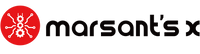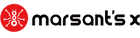E-Bike Camera Mounts for POV & Action Shots
November 13, 2025
The Physics of Stable Footage: Why E-Bikes Are a Unique Challenge
Capturing smooth, watchable video from an e-bike is about more than just pointing a camera and hitting record. The unique dynamics of an electric bike—especially high-power, all-terrain models—introduce forces that can turn exciting adventures into a shaky, unusable mess. Understanding these forces is the first step toward solving the problem.
Vibration, Torque, and Steering Inertia
The primary enemy of clear footage is vibration. On an e-bike, this comes from multiple sources: high-frequency buzz from the hub motor, feedback from the terrain traveling up the frame, and the low-frequency jolts from hitting bumps and drops. A standard, flimsy mount acts like a tuning fork, amplifying these vibrations directly into your camera.
Beyond vibration, two other physical forces are at play:
- Steering Torque: Where you place the camera on your handlebars has a significant impact on steering. I learned this the hard way. Mounting a camera even a few inches off-center creates a lever arm. A practical rule of thumb is that for every four inches (10 cm) of offset from the stem, the lever effect on your steering roughly doubles. This can make the bike feel twitchy and unbalanced, especially with a heavier camera setup.
- Inertia: The total weight of your camera and mount adds to the steering inertia. Keeping the total mass below 300–500 grams is a good practice to avoid a "flywheel effect" where the handlebars feel heavy and resist quick steering inputs. This is crucial for maintaining nimble control on technical trails.
Common Mounting Mistakes and Their Consequences
Many riders trying to film their trips for the first time make a few common, predictable mistakes. These often stem from assuming that any camera mount will work for the demanding environment of e-biking.
Myth Debunked: "Just Clamp It Anywhere."
A frequent misconception is that any spot on the handlebars is a viable mounting point. In reality, the further you move from the central stem, the more you amplify both vibration and negative steering torque. The ideal position is directly on the stem or as close to it as possible, using handlebar space only when necessary. This central mounting point provides the most rigid, balanced foundation.
Here are other mistakes I often see:
- Mounting to Suspension Forks or Racks: This is one of the most common errors. Suspension components are, by design, meant to move. Mounting a camera here guarantees extreme, disorienting wobble. Likewise, cargo racks, unless exceptionally rigid and fully loaded, often have subtle flex and vibration that will ruin a shot.
- Using Flimsy Plastic Mounts: The cheap, flexible plastic mounts often bundled with cameras are inadequate for the sustained, high-frequency vibrations of an e-bike. They flex, they slip, and they fail. A rigid, CNC-machined aluminum mount is a far more reliable choice.
- Overtightening Bolts: In an attempt to prevent slipping, it's easy to overtighten mounting bolts, but this often leads to stripped threads, especially on smaller M5 bolts common in bike accessories. A torque of 3–5 Newton-meters (Nm) is typically sufficient. Using a small torque wrench is a pro move that prevents costly damage.

Choosing the Right Mount: A Framework for Decision-Making
With a clear understanding of the physical challenges, you can make an informed choice about your mounting system. The decision rests on balancing your desired camera perspective with the need for stability and safety.
Key Mounting Locations and Their Trade-Offs
There are three primary locations to mount a camera for POV footage, each with distinct advantages and disadvantages.
- Handlebar/Stem (The Gold Standard): For on-bike footage, this is the most stable and reliable location. It provides a clear view of the trail ahead and captures the movement of the bike. As discussed, mounting directly on or beside the stem minimizes adverse effects on steering.
- Chest Mount: A chest harness offers a true first-person perspective that is incredibly immersive. Your body acts as a natural gimbal, absorbing many of the high-frequency vibrations. However, the view can sometimes be partially obstructed by your arms or the bike's handlebars and display, especially on more aggressive terrain.
- Helmet Mount: While a helmet mount follows your line of sight perfectly, it comes with significant trade-offs. It adds weight directly to your head, which can increase fatigue and, more importantly, could compromise the helmet's safety performance in a crash. The footage can also be overly jerky, as it captures every small head movement.
Mount Type Comparison Table
To help you decide, here is a breakdown of common mount types and their best-use cases.
| Mount Type | Best For | Stability | Vibration Damping | Key Considerations |
|---|---|---|---|---|
| Rigid CNC Aluminum Clamp | Handlebar/Stem | High | Low (Requires DIY isolators) | The most secure option. Must match your handlebar diameter. |
| Quick-Release Strap Mount | Versatility / Quick Swaps | Medium | Medium | Prone to slipping on rough terrain. Better for casual use. |
| Chest Harness | Immersive POV | Very High | High (Body is the damper) | View can be obstructed by arms. Excellent for open trails. |
| Helmet Mount | Line-of-Sight POV | Low to Medium | High (Body is the damper) | Potential safety concerns. Footage can be erratic. |
The Importance of a Safe Foundation
Before adding any electronic accessories, it's critical to ensure the core of your e-bike is safe and reliable. High-quality e-bikes adhere to stringent safety standards for their electrical systems. When evaluating a bike, look for certification to UL 2849, which covers the battery, charger, and motor controller. This certification helps ensure the system is protected against electrical and fire hazards—a crucial baseline of safety before you start clamping on more gear. The US Consumer Product Safety Commission also tracks recalls and safety warnings, serving as a valuable resource to check for issues with batteries or other components.
Furthermore, be aware of your local regulations. E-bike laws, such as those defined by the California DMV, classify e-bikes and dictate where different classes can be ridden. Filming your ride should never come at the expense of following the law or riding safely.
Installation and Vibration Mitigation: A Step-by-Step Guide
A secure mount is an installed mount. Following a methodical process will prevent equipment loss and ensure you get the stable footage you're after. This is especially true when preparing for more demanding adventures, like loading up your bike for an e-bike fishing trip where you'll be on rougher service roads.
The Pre-Ride Installation Checklist
Before every filming session, run through this quick installation process:
- Clean the Surface: Use an alcohol wipe to degrease the section of the handlebar or stem where you plan to mount the clamp. This prevents slippage.
- Select the Right Adapter: Most quality mounts come with rubber or plastic adapters to fit different handlebar diameters (e.g., 31.8mm or 35mm). Use the one that provides the snuggest fit.
- Hand-Tighten Bolts: Position the mount and tighten the bolts by hand until they are snug. Ensure the camera angle is roughly correct.
- Torque to Specification: Use a torque wrench to tighten the bolts to the manufacturer's recommended value, typically between 3–5 Nm. This is tight enough to be secure but prevents stripping the threads.
- Add a Failsafe: As a backup, I always add a secondary restraint, like a strong zip-tie or a camera tether, looped around the handlebars. It’s a simple step that can save your camera if the primary mount fails.
Testing Your Setup Safely
Never take a new setup directly onto a demanding trail. My testing routine is simple but effective:
- Start Smooth: Begin on a quiet, paved road or an empty parking lot.
- Gradual Speed Increases: Ride at a slow, medium, and then fast pace, making some gentle turns.
- The 10-Mile Bolt Check: After your first 10-15 miles of riding with a new mount, stop and check every bolt. Vibrations can cause things to loosen initially. This single check is one of the most important steps for long-term security.
- Pack Spares: I carry a small toolkit with extra M5 bolts, a few zip-ties, a small wrench, and some adhesive foam pads. This simple kit has saved a shoot more than once.
A robust bike like the All Terrain Fat Tire Electric Hybrid Mountain Bikes provides a great, stable platform, but even with its solid frame, these principles of secure mounting are essential for quality video.
Camera Settings for Optimal E-Bike Footage
With your camera securely mounted, the final step is to dial in your settings. While modern action cameras are incredibly sophisticated, a few key adjustments can make a big difference.
Frame Rate and Shutter Speed
Your choice of frame rate depends on the intended feel of your video.
- For Action and Slow Motion (60-120 fps): Shooting at a higher frame rate (FPS) gives you the flexibility to slow your footage down for dramatic effect. It also tends to produce a smoother-looking video for fast-paced action.
- For a Cinematic Look (24-30 fps): This is the standard for movies and television. It produces more natural-looking motion blur but is less forgiving of camera shake. It works best with a very stable mount or on smoother terrain.
A good starting point for shutter speed is to use the "180-degree rule," which suggests setting your shutter speed to 1/(2x the frame rate). For example, if you are shooting at 60 fps, aim for a shutter speed of 1/120th of a second. This creates a natural-looking motion blur that isn't too smeared or too sterile.
Stabilization: Electronic vs. Mechanical
Nearly all modern action cameras feature some form of Electronic Image Stabilization (EIS). While incredibly powerful, it's not a magic bullet. EIS works by cropping into the sensor's image and using the buffer to smooth out motion. However, this can sometimes lead to a "wavy" or "jell-o" look with the high-frequency vibrations from an e-bike. Furthermore, the crop can slightly reduce image quality and narrow your field of view.
My advice is to always prioritize mechanical stabilization first. A secure, vibration-dampened mount is the best foundation. Then, use EIS as the final polish. Always do a test recording with it on and off to see which produces a better result for your specific setup.
Wrapping Up: Key Takeaways for Stable E-Bike Video
Getting clean, compelling footage from your e-bike doesn't require a Hollywood budget, but it does demand a methodical approach. The difference between shaky, unwatchable video and smooth, engaging content comes down to respecting the physics at play.
To summarize the key takeaways:
- Location is Everything: Mount your camera on or as close to the handlebar stem as possible to minimize negative impacts on steering and reduce vibration.
- Prioritize Rigidity: A solid, CNC-machined aluminum mount is a worthwhile investment and will outperform any flexible plastic alternative.
- Dampen the Buzz: Use rubber isolators and a secondary tether to mitigate high-frequency vibrations and provide a failsafe.
- Trust, but Verify: Always use a torque wrench for installation and perform a bolt check after your first real ride.
Mastering your camera setup transforms your e-bike from just a mode of transport into a tool for storytelling. It allows you to share the epic views from a weekend bikepacking adventure or document the perfect remote fishing spot you discovered. The stability of your footage is the foundation of that story.
Frequently Asked Questions (FAQ)
Can I mount a camera to my e-bike's suspension fork? No. The suspension fork is designed to absorb impacts by moving, which will translate into extremely shaky and unusable footage. Always mount the camera to a rigid, unsuspended part of the bike, like the frame or handlebars.
How much weight can a handlebar mount support? While official specs vary, a good rule of thumb based on experience is to keep the total weight of your camera and mount under 500 grams. Heavier setups can negatively impact steering responsiveness.
Do I need a special camera for an e-bike? No, but action cameras (like those from GoPro or Insta360) are ideal. They are built to be rugged, are water-resistant, and offer advanced image stabilization features that are well-suited for the vibrations and potential impacts of e-biking.
What is the best way to reduce wind noise in my audio? Wind noise is a major challenge at e-bike speeds. The most effective solution is to use a foam windscreen or a "dead cat" (a furry wind cover) that fits over your camera's microphone. Some cameras also have software settings to help reduce wind noise.
Disclaimer: This article is for informational purposes only. Modifying your e-bike with accessories is done at your own risk. Always prioritize safety, follow manufacturer instructions for all products, and adhere to local traffic laws and regulations. You are responsible for your own safety while riding.